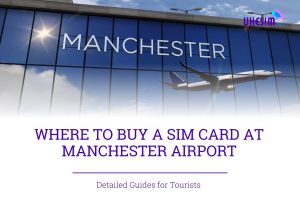Whether you’re passing through London Gatwick Airport for a short trip or just arrived in the UK, staying connected is important. However, buying a SIM card upon arrival can be stressful and overpriced if you don’t know your options. This traveler’s guide provides tips on where and how to purchase SIM card directly at Gatwick Airport.
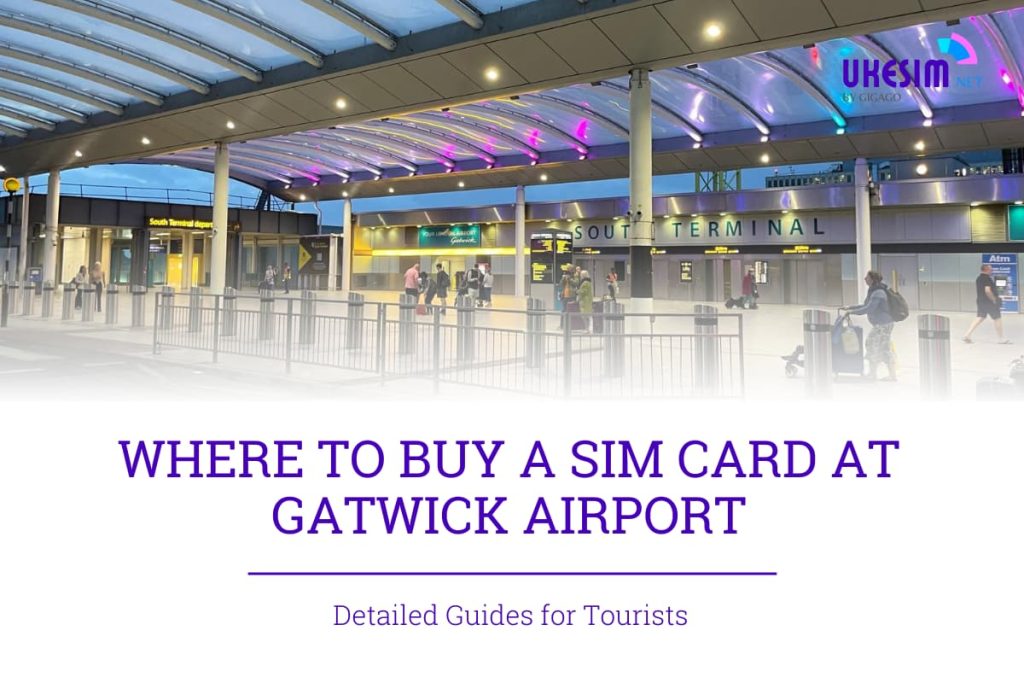
Table of Contents
I. Where to Buy a SIM Card at Gatwick Airport

Unlike many other international airports, there are no mobile network operator stores at London Gatwick Airport. The only places to purchase SIM cards are from vending machines or WH Smith shops located in both the South and North terminals.
- WHSmith: WH Smith is a convenience store/newsagent located in the arrival halls. Staff may be busy so don’t expect dedicated SIM card assistance.
- Vending machines: Automated kiosk selling prepaid SIM cards from various providers can be found at the baggage claim areas in both terminals. The vending machines offer SIMs from Vodafone, Lycamobile, EE and Three. O2 and Virgin SIMs are not available.
Note: If you can't find your preferred plan at the airport, don't worry - let's explore some more options in London city.
II. Gatwick Airport SIM Card Options and Costs

Commonly available carriers include Vodafone, EE, Three, and lesser known brands like Lycamobile which offer affordable international call rates. Here is an overview of popular SIM card plans at Gatwick Airport:
| Network | Price (USD) | Plan Details |
|---|---|---|
| Vodafone | $25 | 200 UK minutes Unlimited UK texts 5 GB data UK + extra 4GB Valid 30 days |
| Three | $38 | Unlimited calls/SMS in the UK 12 GB data Valid for 30 days |
| EE | $25 | 150 UK or international minutes to 34 destinations 150 UK texts 10.5 GB data Unlimited EE to EE calls and texts Valid for 30 days |
| $32 | 250 minutes UK or international 500 UK texts 13 GB data Unlimited EE to EE calls and texts Valid for 30 days | |
| O2 Go Card | $24.90 | 10 GB data $2 calling credit (no top-up) valid for 30 days |
Overall, Vodafone offers great value with 5GB of data plus call/text for just $25. Three provides an even more generous 12GB and unlimited usage for $38. For those traveling further afield in Europe, the O2 ‘Go Roam’ SIM includes roaming in 34 countries for $24.90. Purchasing at Gatwick means visitors can unlock their new UK number instantly to navigate the airport and beyond.
III. What You Need to Prepare for Getting a SIM Card at Gatwick Airport
- Passport – Some SIM card providers may ask to see your passport for identity verification when buying a SIM.
- Credit/Debit Card – Have a credit or debit card ready for payment. Some shops may have minimum amounts for card transactions. Cash is also widely accepted.
- Unlocked Phone – Your phone must be unlocked to use a foreign SIM card. Contact your provider in advance to request your phone be network unlocked.
IV. eSIM as an Alternative to SIM Card at Gatwick Airport
Skip the airport SIM card queues and get connected as soon as you arrive with an eSIM. While Gatwick offers physical SIMs, battling crowds and limited options pale in comparison to the convenience and value of an UK eSIM.
ukesim.net offers more affordable prices and versatile plan options compared to airport retailers. For example, you can get 1GB of data for just $3.50 for 3 days. With its fast and reliable network coverage, you won’t need to wait in airport lines – simply sign up from anywhere before your trip and truly mobile in the UK from the moment you land.
ukesim.net: No stressful SIM card hunt after your long flight. Just scan on board and you're connected!
V. FAQs
Can I buy a SIM card late at night or early morning at Gatwick?
Yes, most SIM card shops are open 24 hours a day with exception of periods like Christmas. Shop hours may vary.
How long does it take to set up my SIM card at Gatwick Airport?
Activation is done on the spot in a matter of minutes once you purchase. Pop in your SIM, connect to WiFi, and follow the provider instructions.
Can I pay with credit card for the SIM card?
Yes, all retailers accept major credit cards including Visa and Mastercard. Some may have minimum amounts for card transactions.
Do the SIM cards work throughout the UK?
Most providers offer nationwide coverage, but always check the coverage map to ensure your destinations are included.
How do I connect to the WiFi at London Gatwick airport
Access Free WiFi at London Gatwick Airport:
Step 1: On your mobile device, go to your WiFi settings.
Step 2: Select the network called “Free WiFi at Gatwick”.
Step 3: Click “Connect”.
Step 4: A sign-in page will open for the Gatwick Guest WiFi. Enter your email address.
Step 5: Once signed in, you’ll be connected to free high-speed WiFi internet access around the airport.
VI. Final Words
In conclusion, while buying a SIM card from one of the airport retailers at London Gatwick can be convenient for those who have last minute needs, travelers are often better off purchasing an eSIM plan online before their trip for significant savings. Ukesim.net allow tourists to securely get ongoing mobile data delivered instantly to their email at a fraction of airport prices.